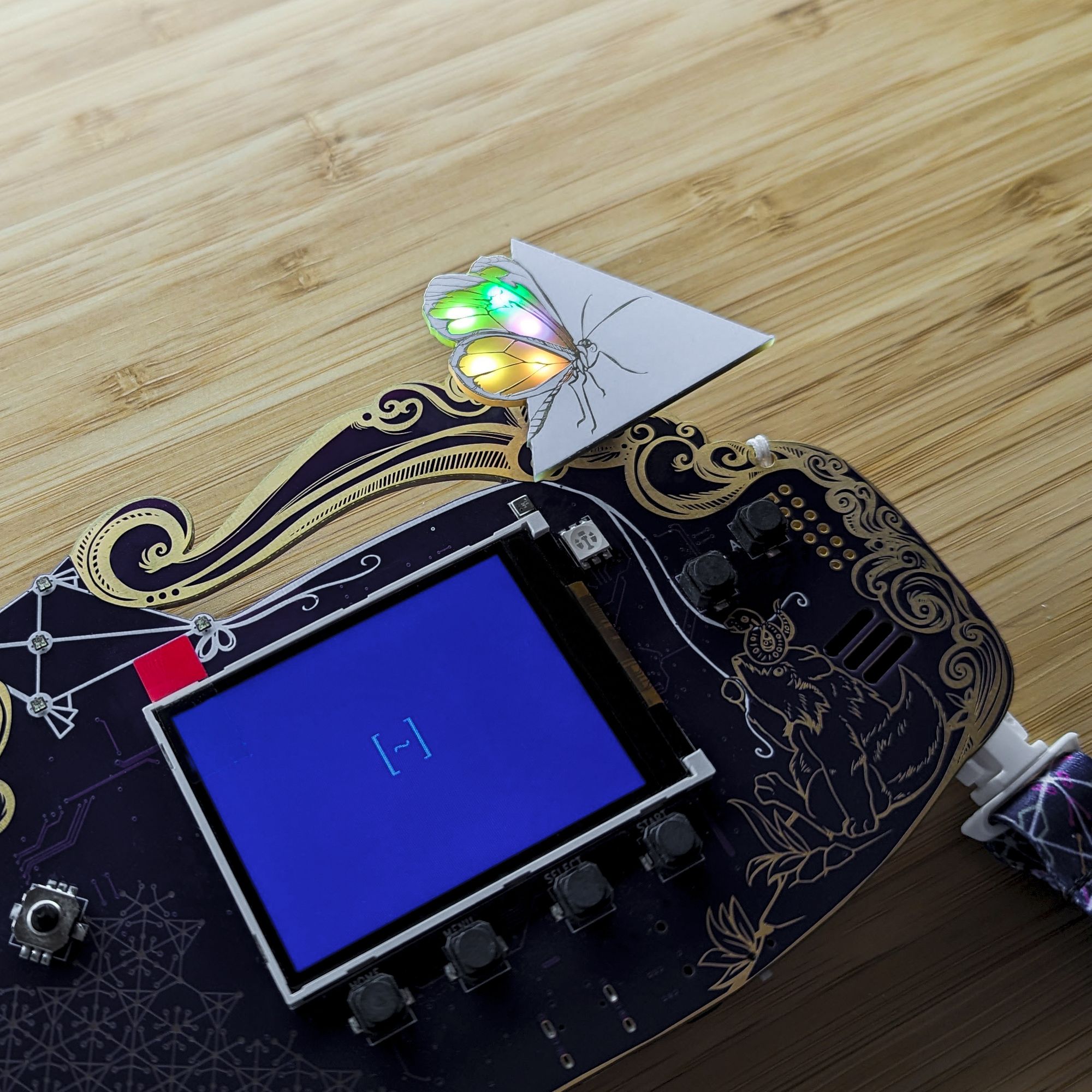MCH2022 Butterfly SAO
The MCH2022 Butterfly as a badge addon~
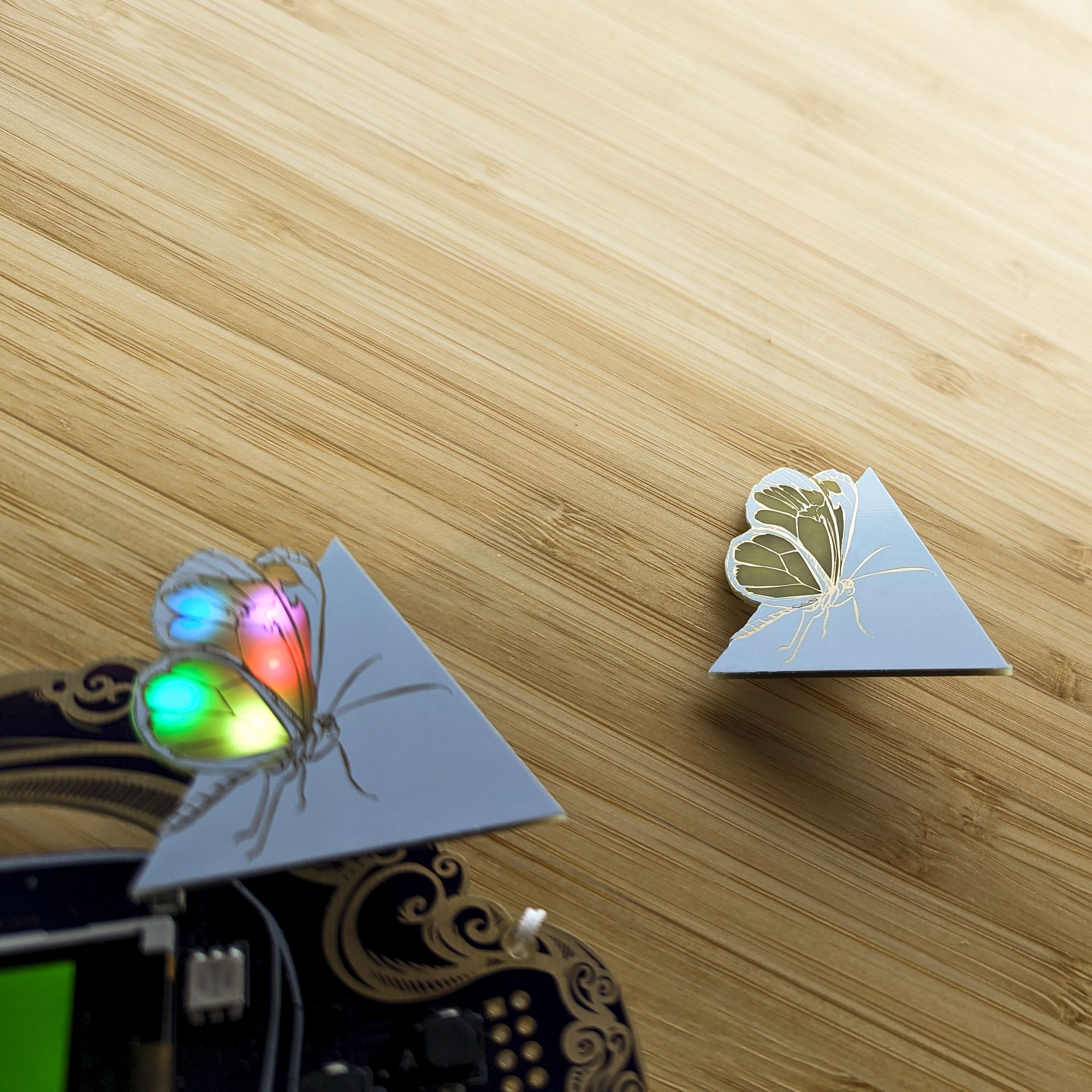

Soldering instruction
Here is a reference of the back for soldering. All the part are straightforward apart from the LEDs, just watch out for the EEPROM dot!
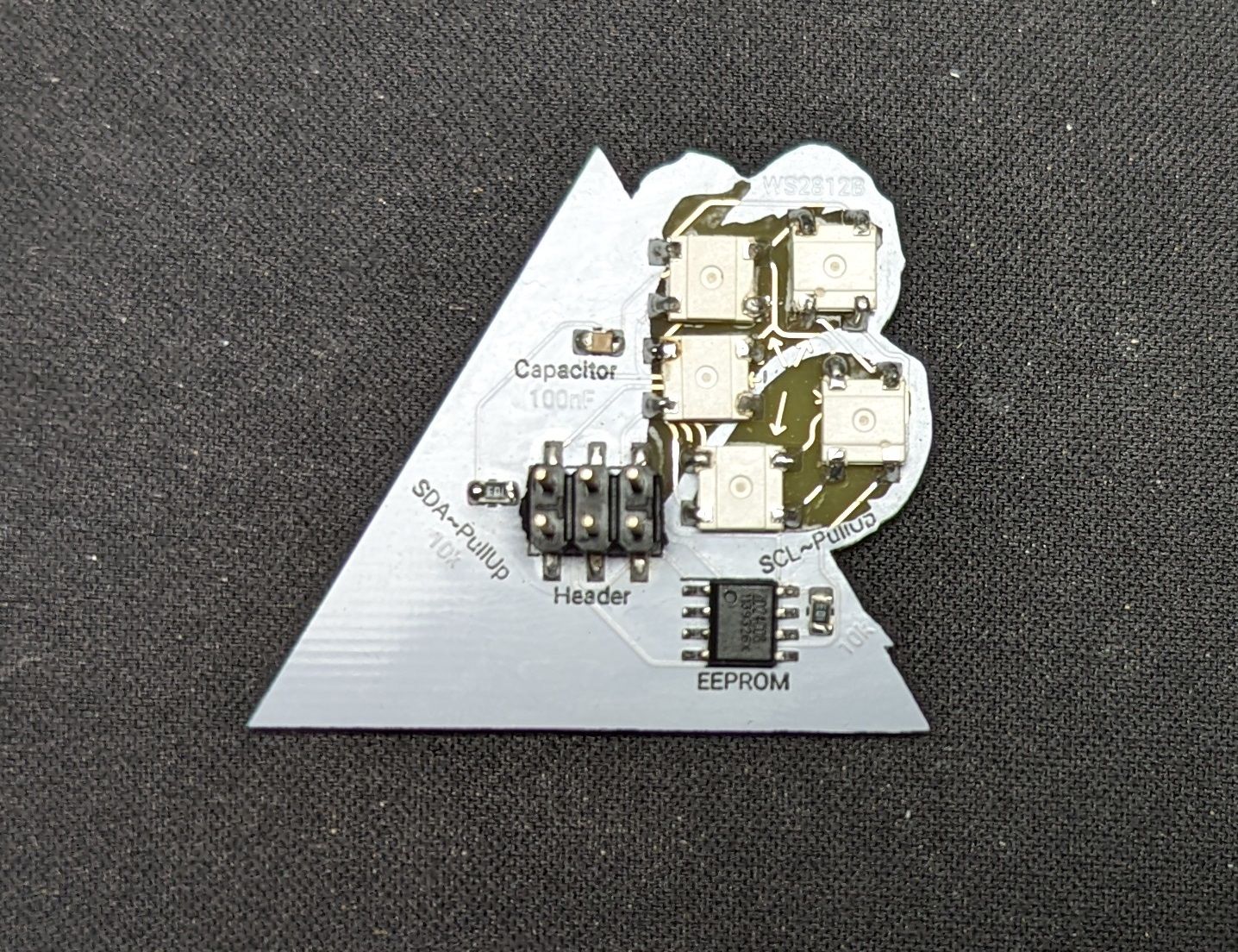
Orientation for the LEDs:

Soldering tips
Start by soldering the corners of the LEDs highlighted in yellow, they are easier and it makes soldering the rest easier.
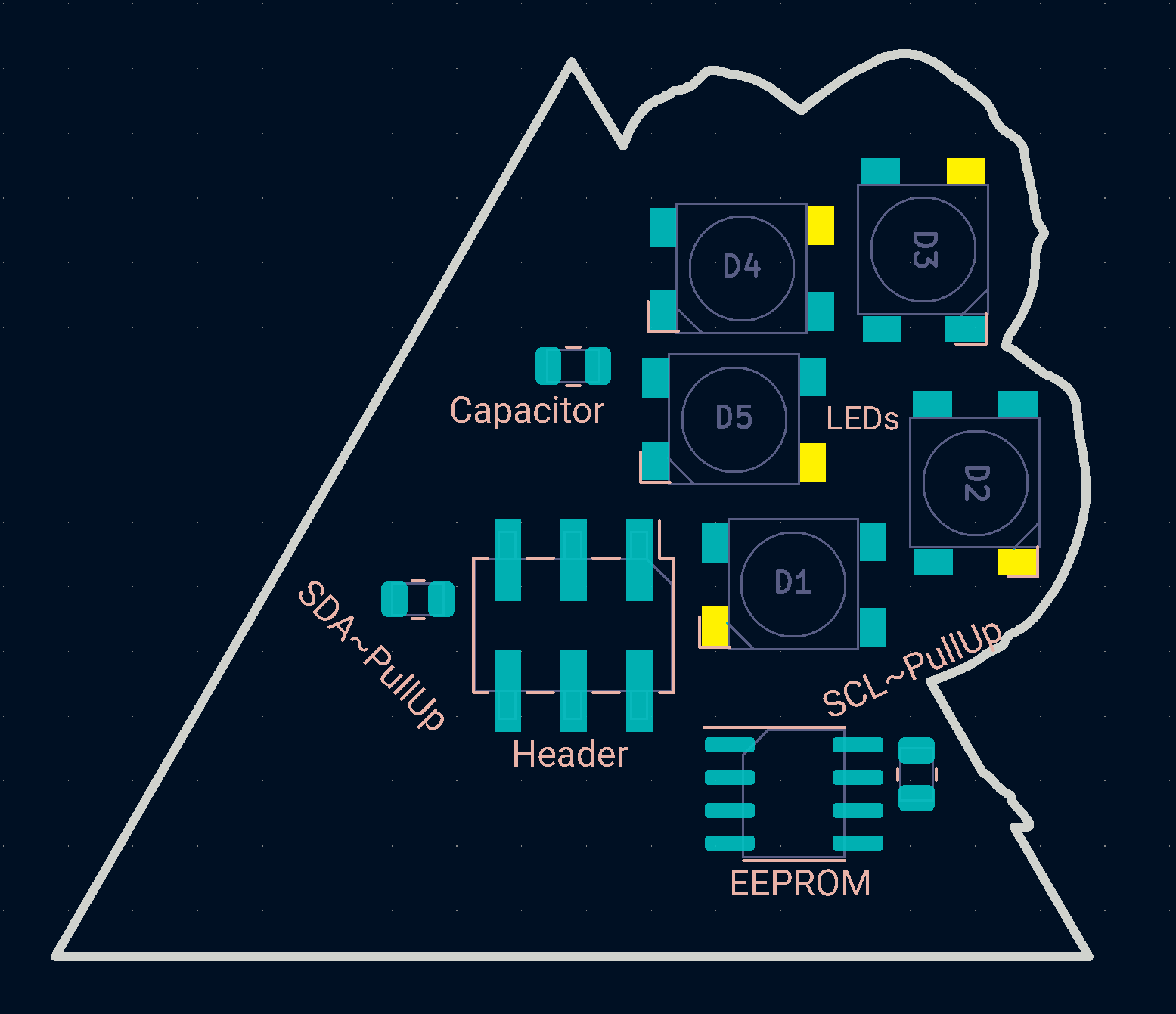
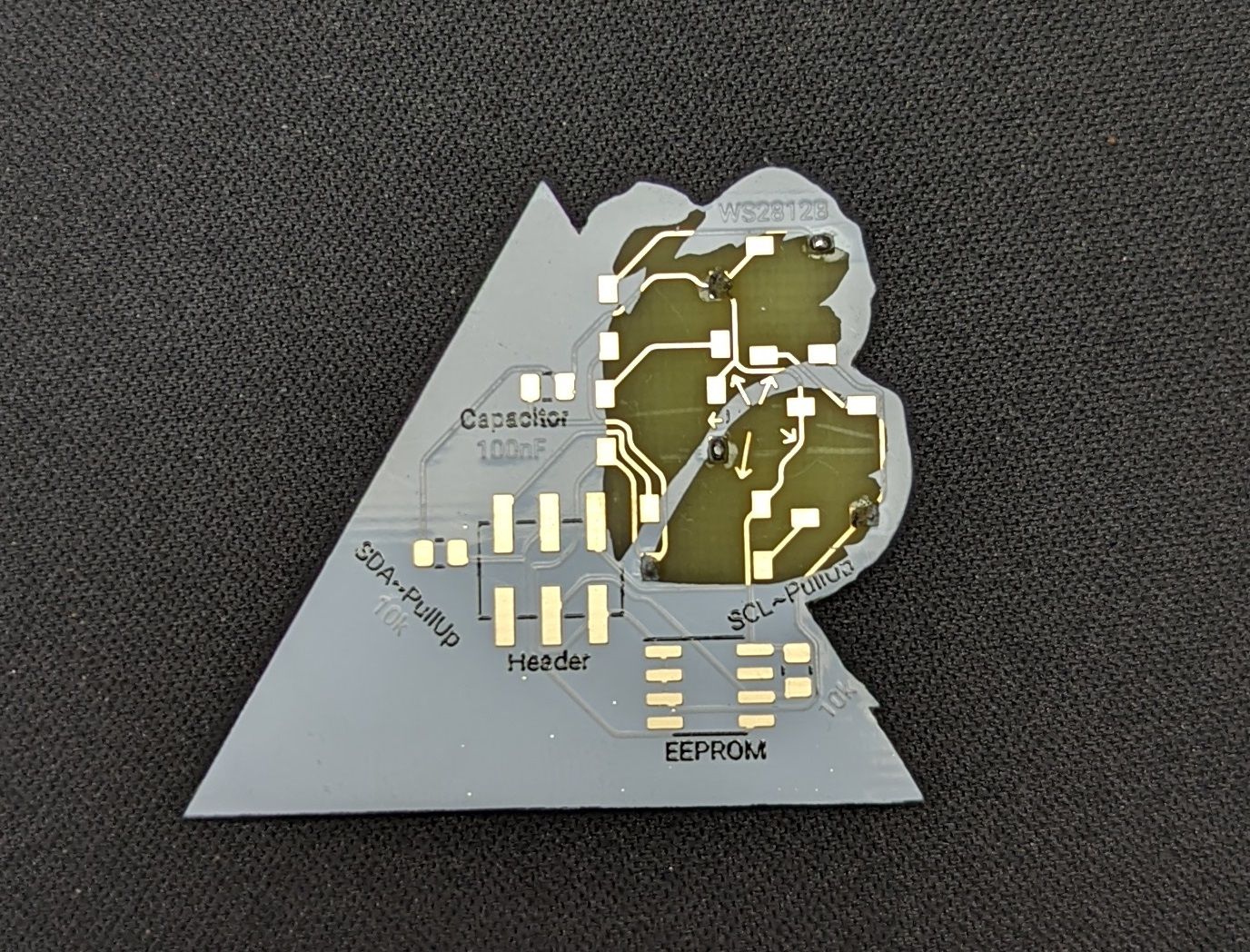
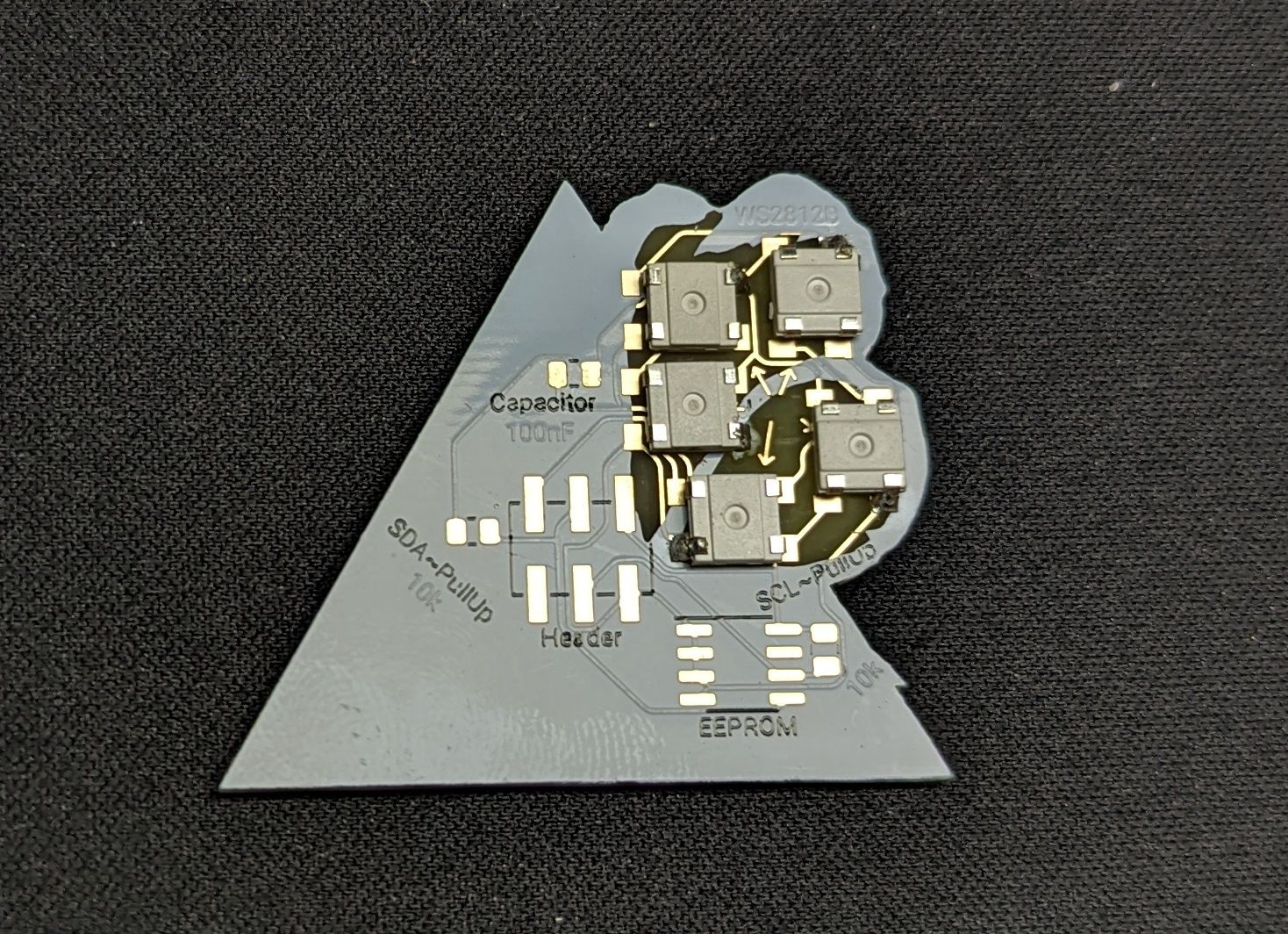
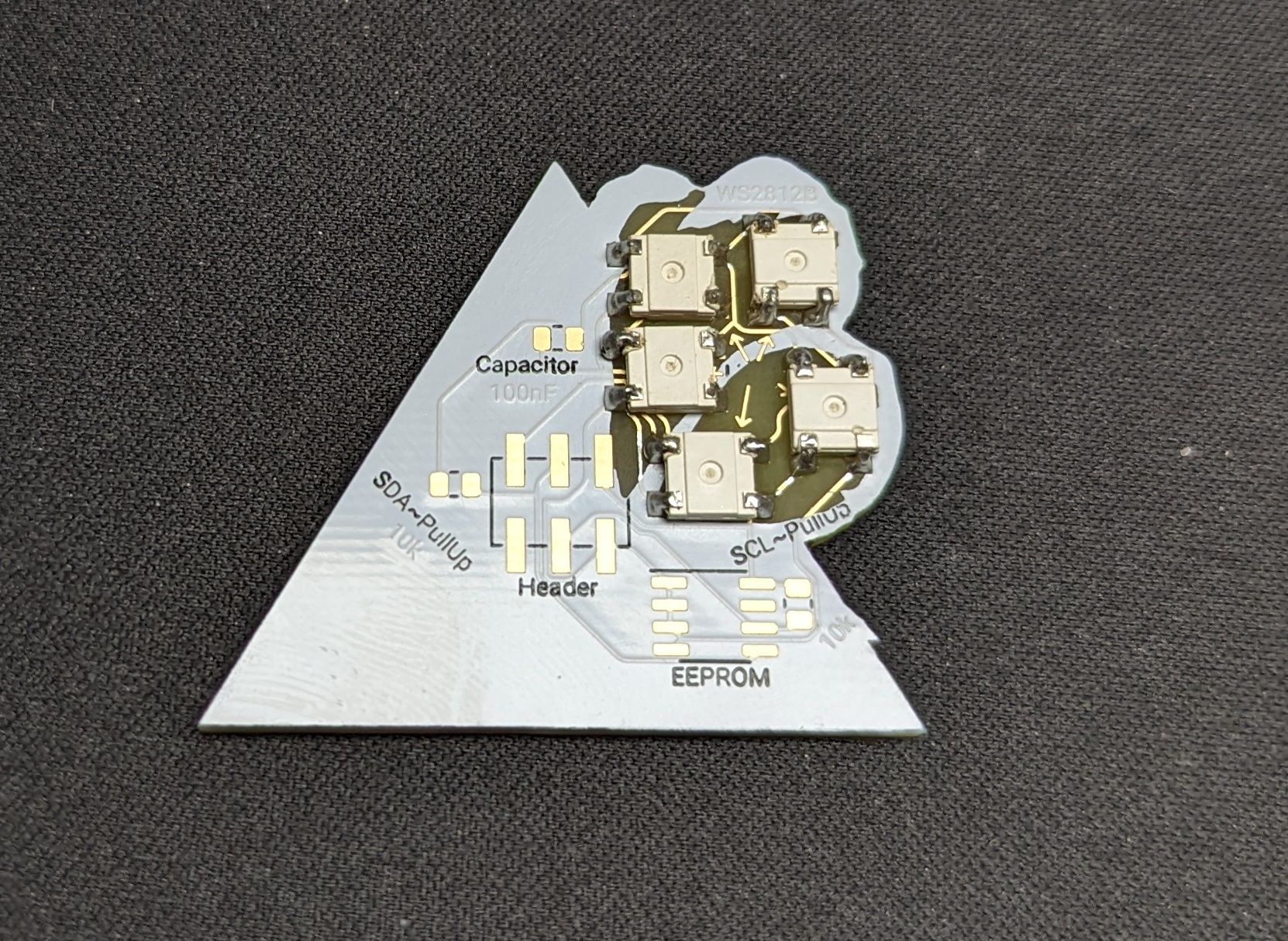
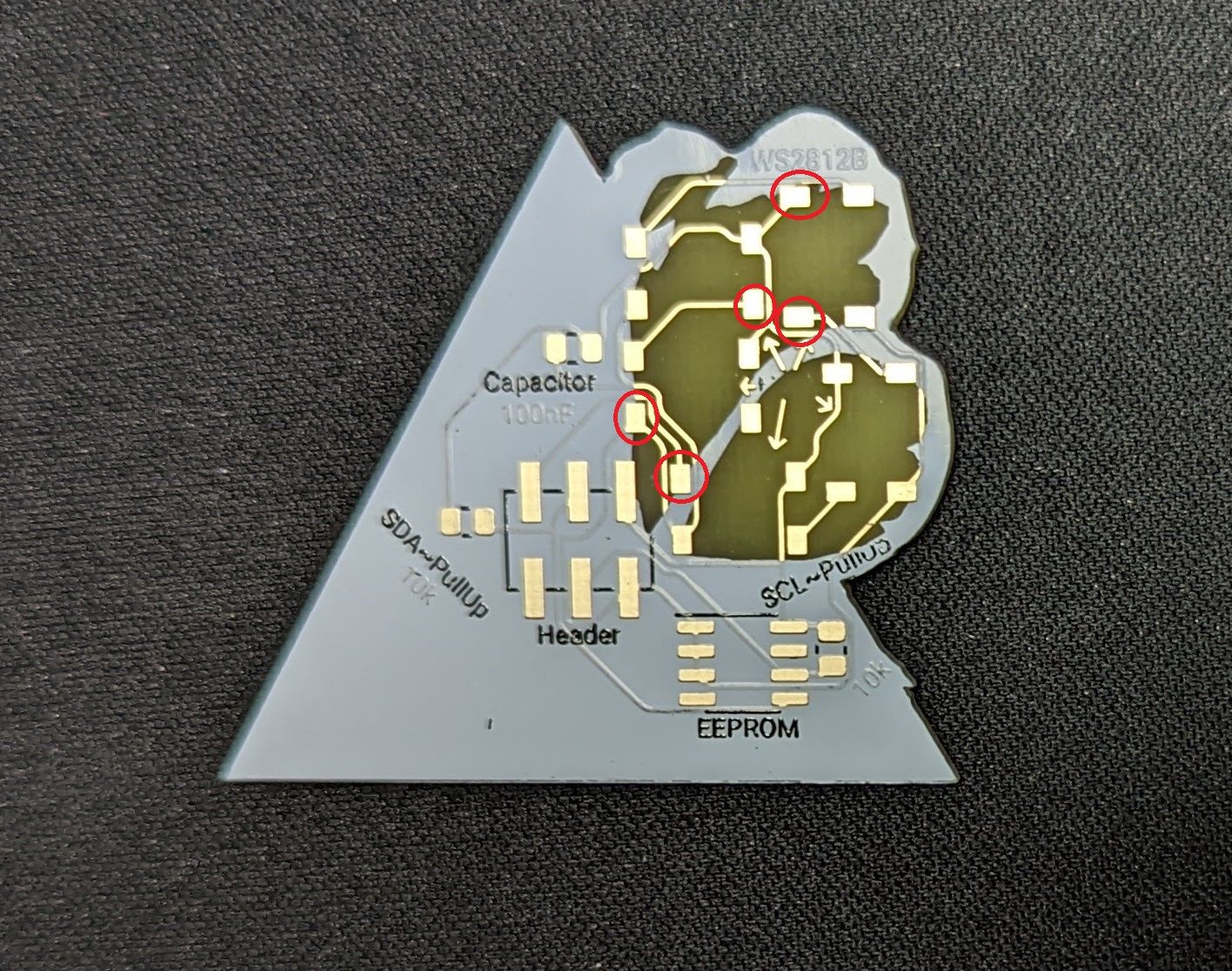
Badge App
First update the firmware by pressing "OS update" in the main menu
Second go to "Hatchery > ESP32 native binaries > Hardware > MCH2022 Butterfly [~]" which will install the app
Third return to the home screen, go to "Apps" and launch "MCH2022 Butterfly [~]"!